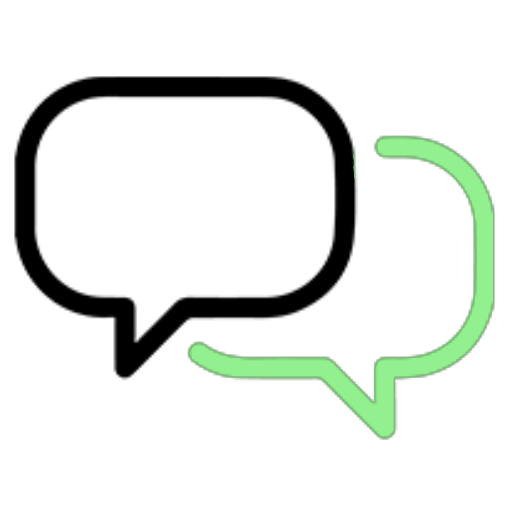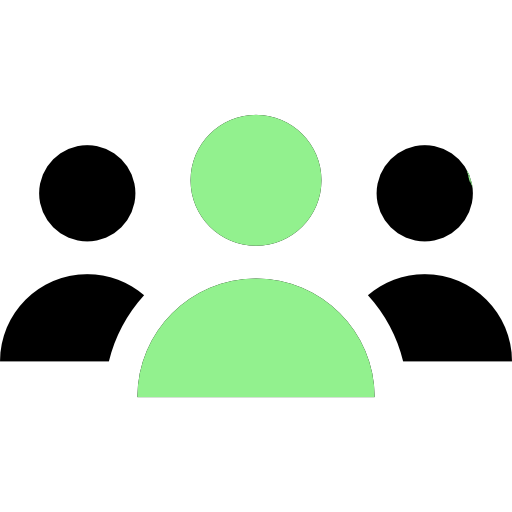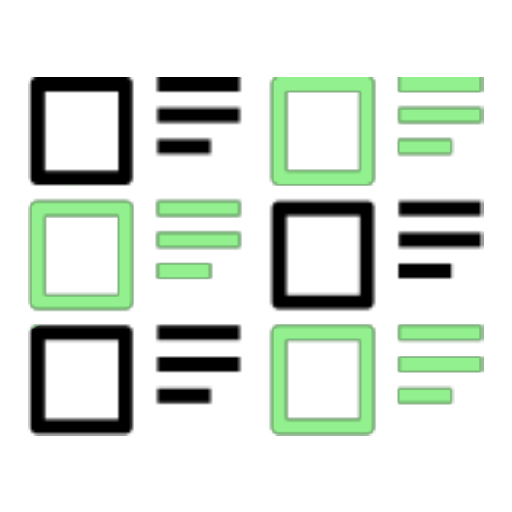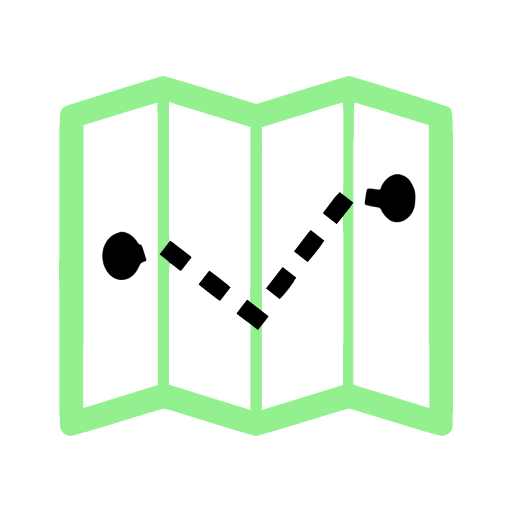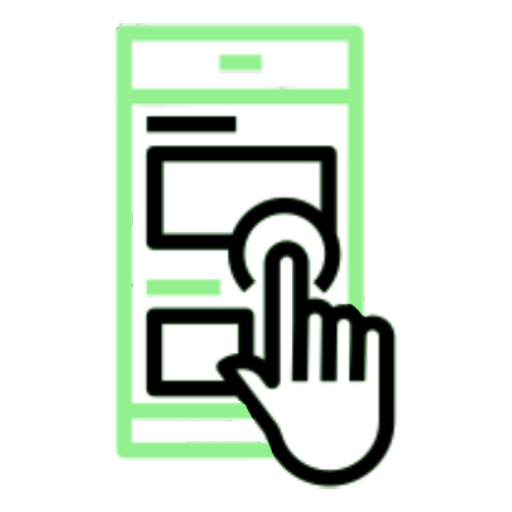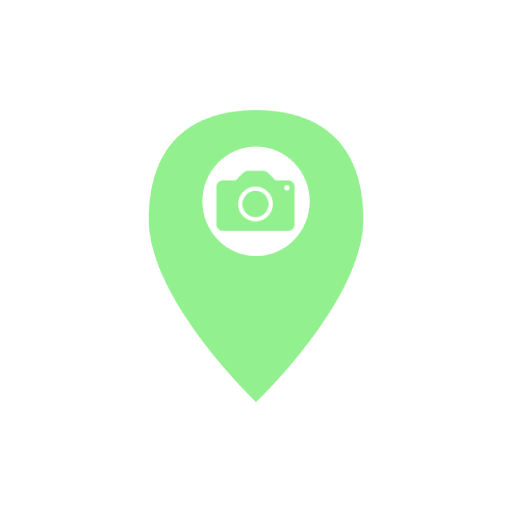
Mobile Application
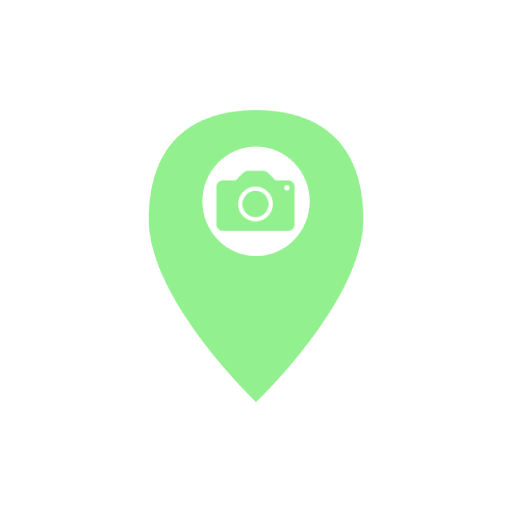
Mobile Application
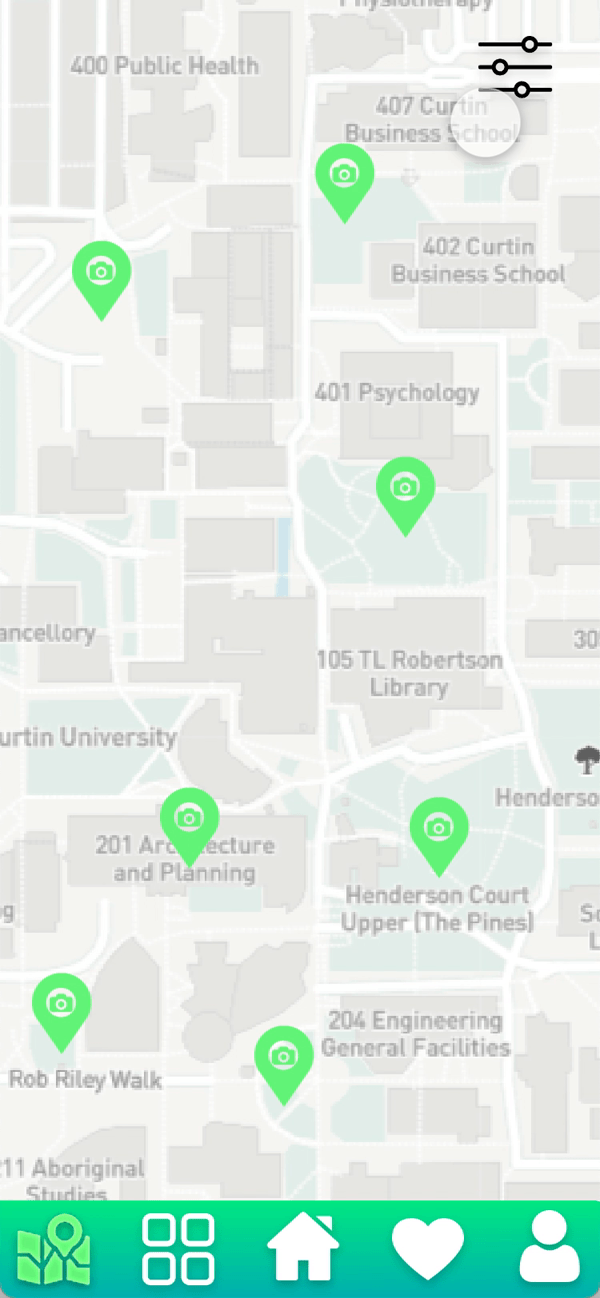
Users are presented with an interactive map in which uses different pinpoints to showcases the best photography spots around the campus. On the interactive map, users have the ability to filter the different pinpoints in order to find more specific locations.
Along with this when users click on a particular pinpoint they will be presented with a small thumbnail of the location, as well as how far away it is from their current location. This is also where users are able to quickly favorite different locations.
In order to help users find different locations that they might not have explored before, they are provided with a detailed information about the location as well as tracking feature which shows them exactly how to get to their desired location.
Users can discover educational information about the location in which they want to visit. Along with the ability to either read feedback or post their own feedback in regards to how to take the perfect photo of this location. As well as that, this is also where users can see some of the different photos other users have taken of the location.
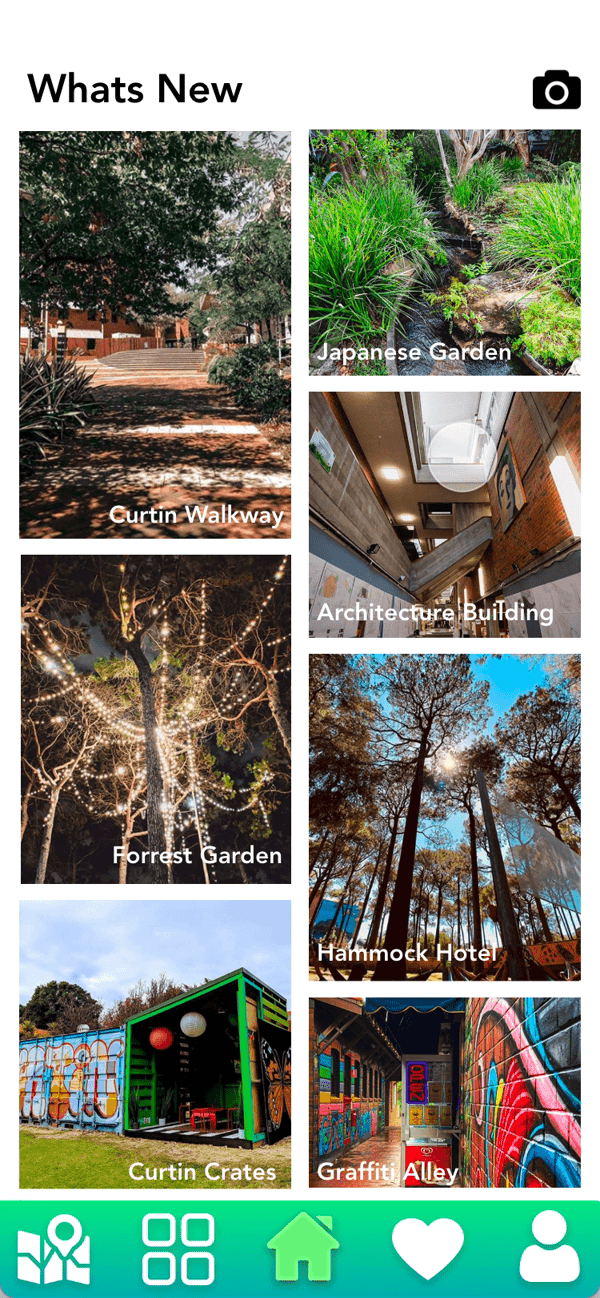
In order to make the app more engaging for the users, and keep users coming back to the app, a social aspect was implemented into the app.
By having a profile users are able to follow other students who are using the app, as a result allowing students to see the types of photos that other students are taking around campus, which will encourage students to take more photos or check out new locations that they have not visited before. Along with this users have the ability to like and comment on different students photographs, allowing them to give personal feedback about a photo.
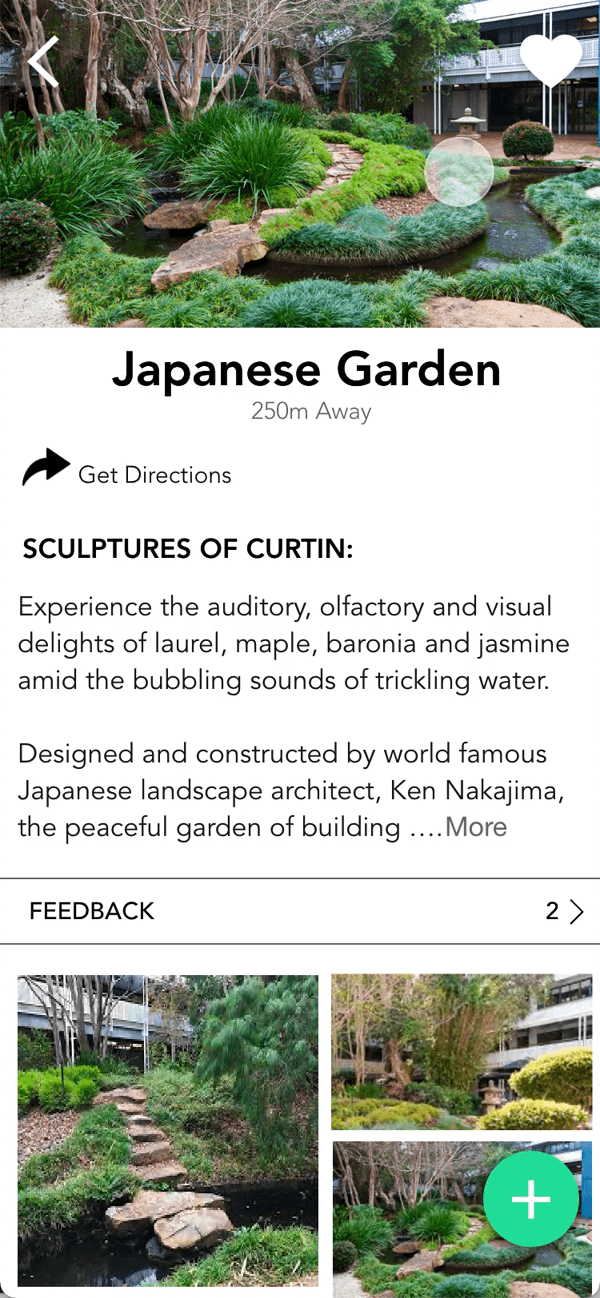
Users have the ability to either take photos of the location when they get there, or upload photos that they have already taken onto the app. Along with this users can suggest new locations to be added to the app.
When users decide to upload a photo to the app, they can either just upload the photo to their profile, or utalising the tag feature, they can tag the location, allowing that photo to be viewed on the locations description screen. Along with this if a user is exploring around the campus and finds a location they feel is a good photography spot, they have the ability to suggest for that location to be added to the app.
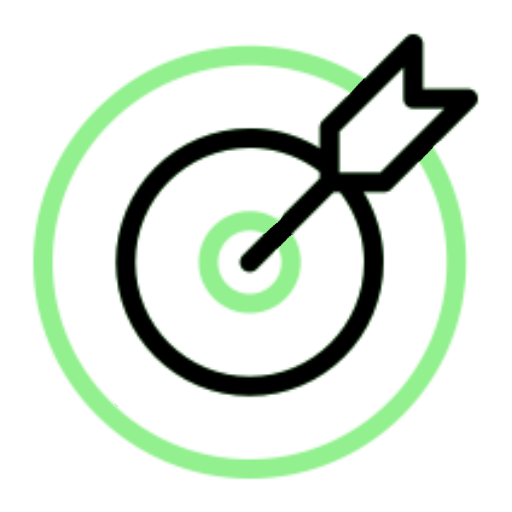
Provide users with an incentive to spend more time exploring around the universities campus.
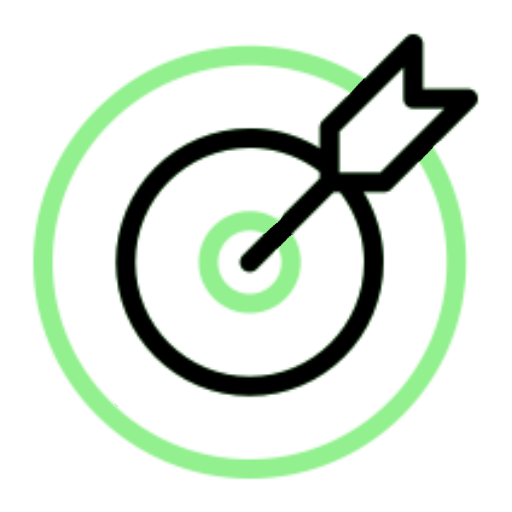
Encourage users to do more while they are at university rather than simply going to and from their classes.
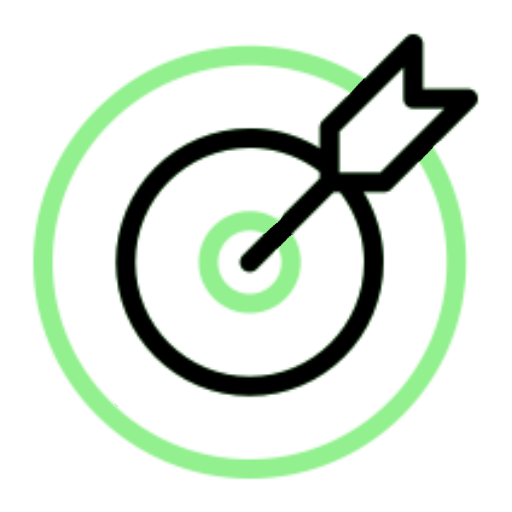
Make students more appreciative of the different features and facilities presented around the universities campus.